[WK9-Th] Talking with stranger on Github (ft open source)
1. Waking up
Heyyy look what I did today, I woke up at 8:50am again! But thankfully wfh means I'm not late to work.
2. Almost there!
Following up on yesterday's post where I made a PR to open source repo, the guy responded back with a cheery message!

I felt good reading this because this was the first time I really contributed to an open source repository, and I had a good response to the first one! You know, I think first time is always very important because it really shapes your perception about that thing that you tried out. And he also managed to put in what he wanted to ask me to do in the middle, in a way that wasn't demanding. 'This looks good. Simple and clean' and 'Thanks for the effort!' and addressing of the name through 'Hello @hajineats!' are what makes the rest of the comment easy to receive.
It was kinda strange how fast he responded to it, but I guess he liked the idea of it. I saw that some other issues hadn't had a follow up so I was surprised that I got the follow up like a day after.
This kinda felt like a penpal, where you are long distance away from each other and don't really know about the other person, but share mails anyways. Anyways, I digress.
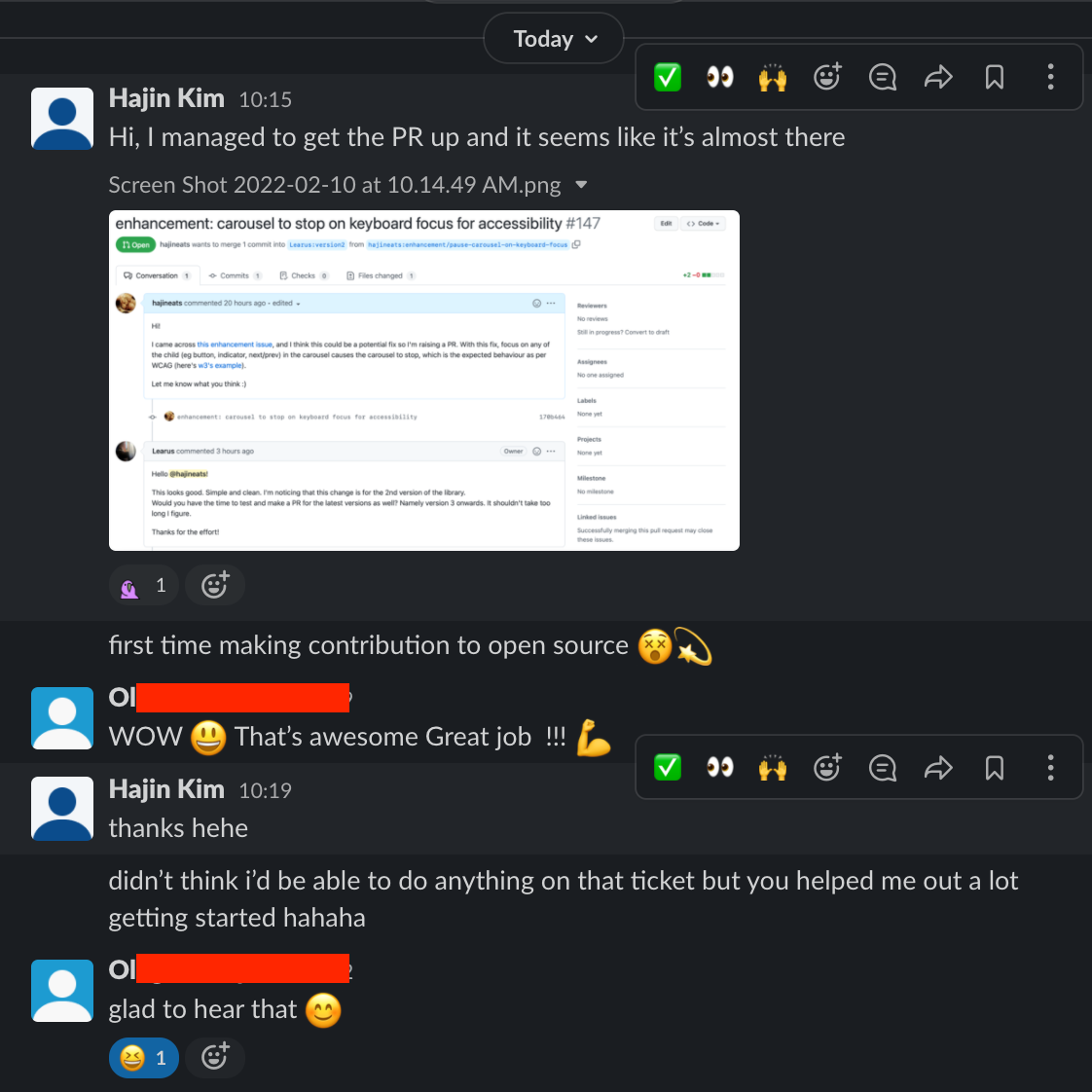
2.1 Working with forked repository
Forked repository's branches are replicas of original repo's branches, and therefore need to be updated when there's a change in original repo. This consistency is easy to maintainm, as all you need to do is just go into the forked repo (which would be under your namespace) on github, and do fetch upstream.

By the way, upstream is the original repo, and origin is the forked repo that you are working with. When you do git branch -a, you get all the branches like so:

And you can see origin just makes copy of the upstream branches. So you just need to make changes in the `origin/` branches and not your upstream branches. When you push changes to origin (your forked repo), it will automatically show up on github, asking you if you want to make PR to merge to the equivalent branch on the original repository.
2.2 Strange things I came across

This is a warning that I still don't really understand. It might be to do with the fact that I'm working with forked repository, but I'm not entirely sure. Maybe this could help, but I didn't need the hassle because I just ignored it after checking that this master branch has git log equivalent to the one I need.

This is another error I came across, which I was pretty confused about because I could definitely see that @mui/... was under dependencies of package.json. It was only later that I found out I was looking at demo app's package.json, and the react-material-ui-carousel still needed me to install other stuff. I'll write them out here:
1. npm i -D @types/react
2. npm install @mui/system @emotion/react @emotion/styled
3. npm install @mui/material
npm install @mui/icons-material
npm install @mui/styles
2.3 PRs
As asked, I created PR for all the latest versions.
